Editing process
Now I will admit something. I have never done editing of any type in my life. Needless to say I was slightly nervous for the editing process for our commercial. In the beginning of this I had little idea for how I would edit the film and what software I would use. Luckily, we live in the modern era where there is an unlimited amount of info and help on the internet. That does not mean I did not have to work to learn. I watched around a hour of YouTube videos trying to find the right video software. The software I decided to use was CapCut. I choose CapCut because it can be used on iPhone and because of the simplicity of the user interface. It seemed like the best choice for a beginner editor. Our group filmed around 3 minutes of action shots. I picked the best scenes from the 3 minutes for our commercial to make a 30-second commercial. The edits I made for all the shots include cutting the begging of the shots when the camera is rolling and I am giving Brayden the cue to start. I also added music and dimmed the lighting for dramatic effect. For the first scene, there is no fancy editing going on. It is a simple cut to the next shot. When I had to edit the next shot of Brayden dribbling the ball upfield, I added a flickering effect to the scene. The video then cuts to the following scenes of Brayden's shots on goal. The video will then be cut again, and the final scene of Brayden close-up shot will appear and when he walks away from the camera the Adidas transparent logo appears in the scene as well. Then the commercial will then end with the logo present on the screen. .


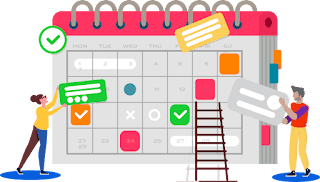

Comments
Post a Comment